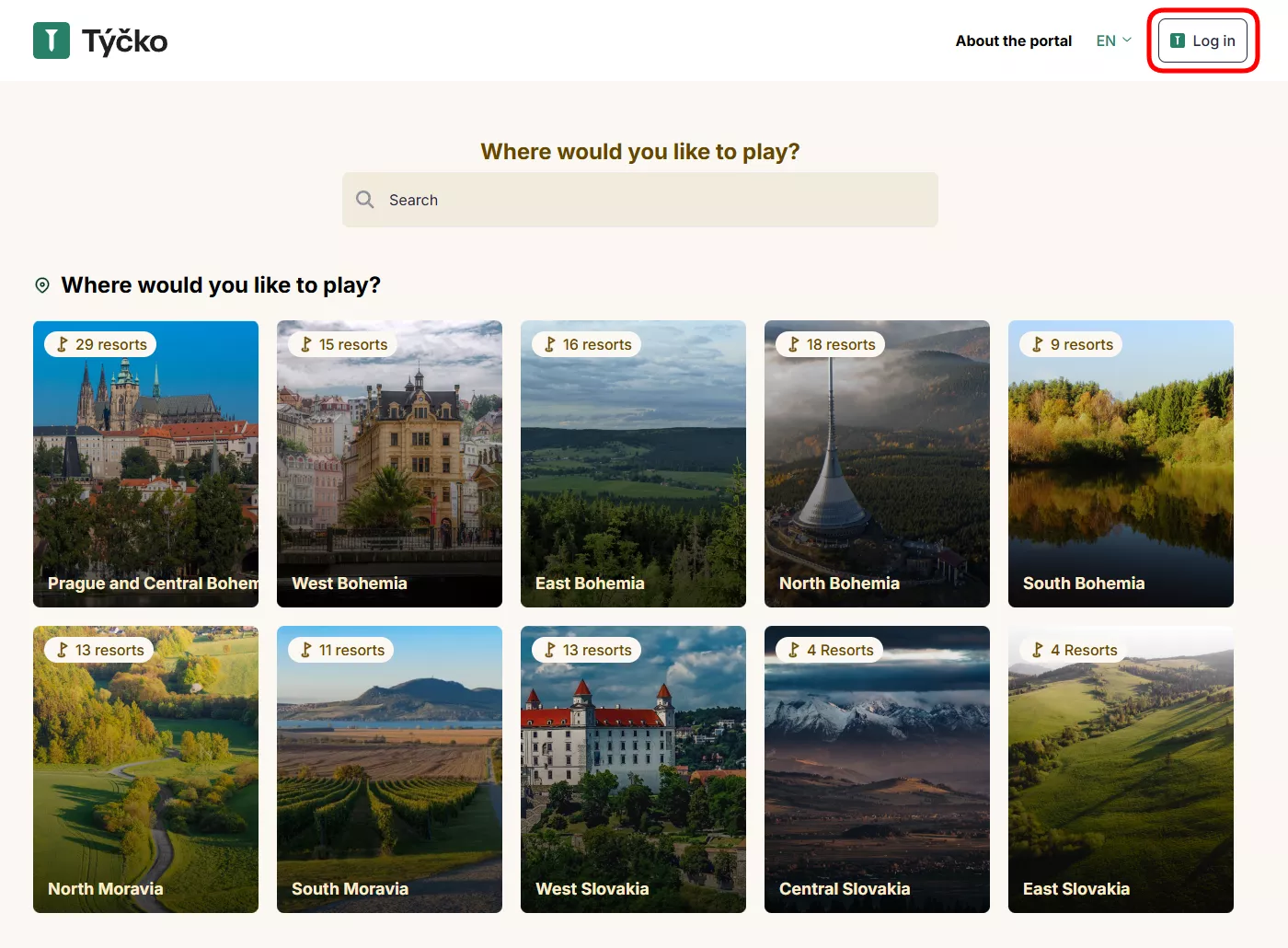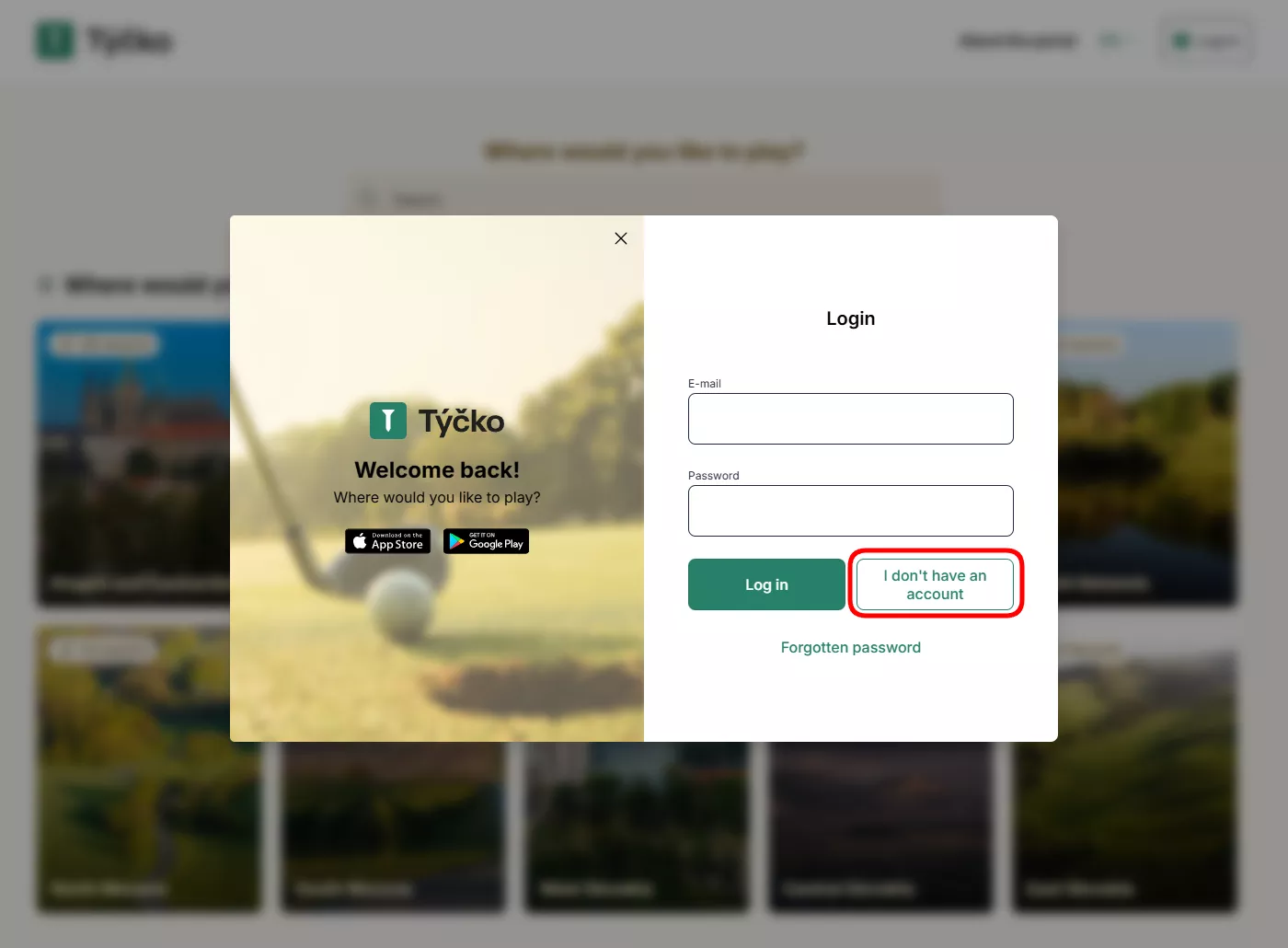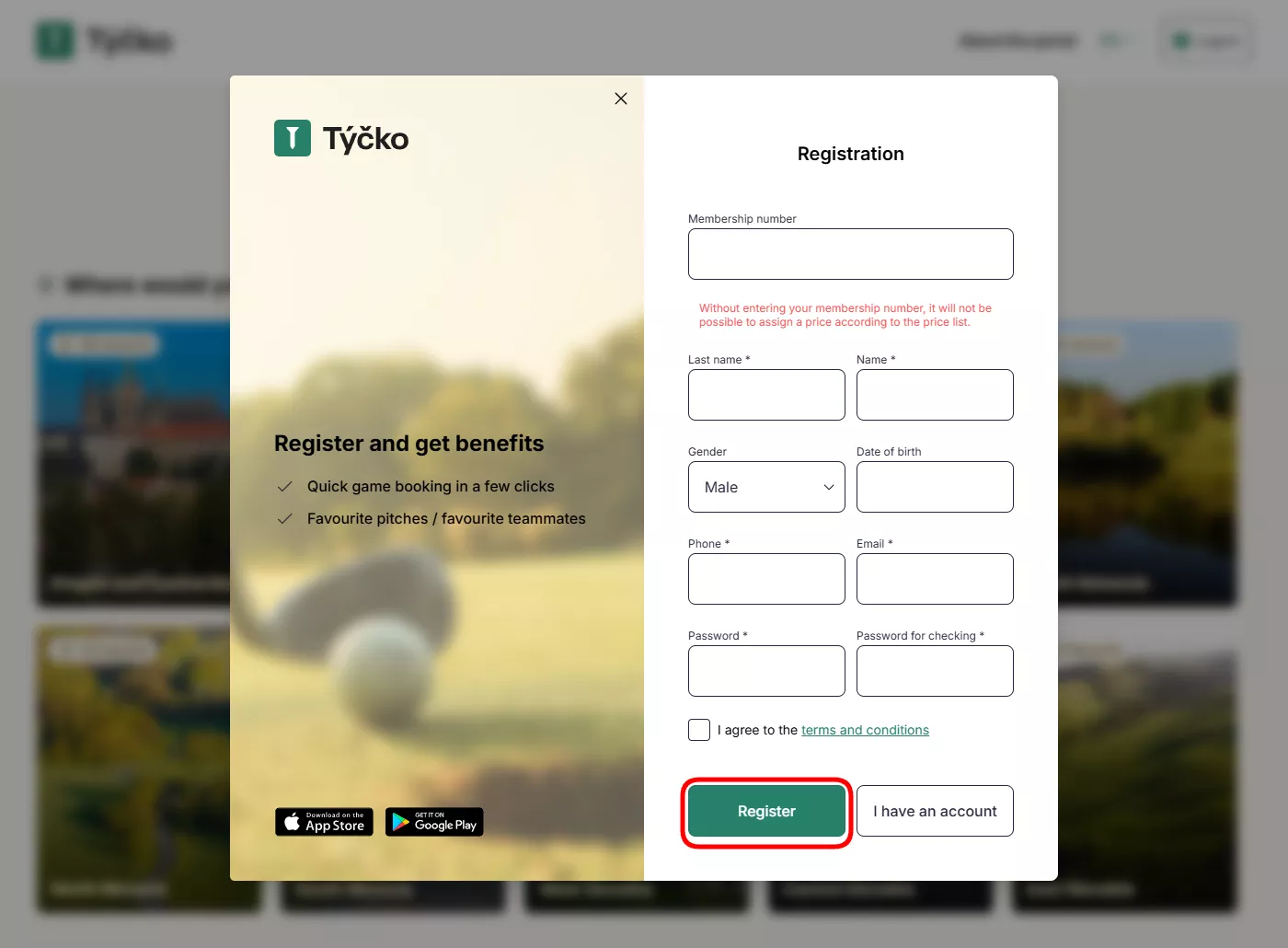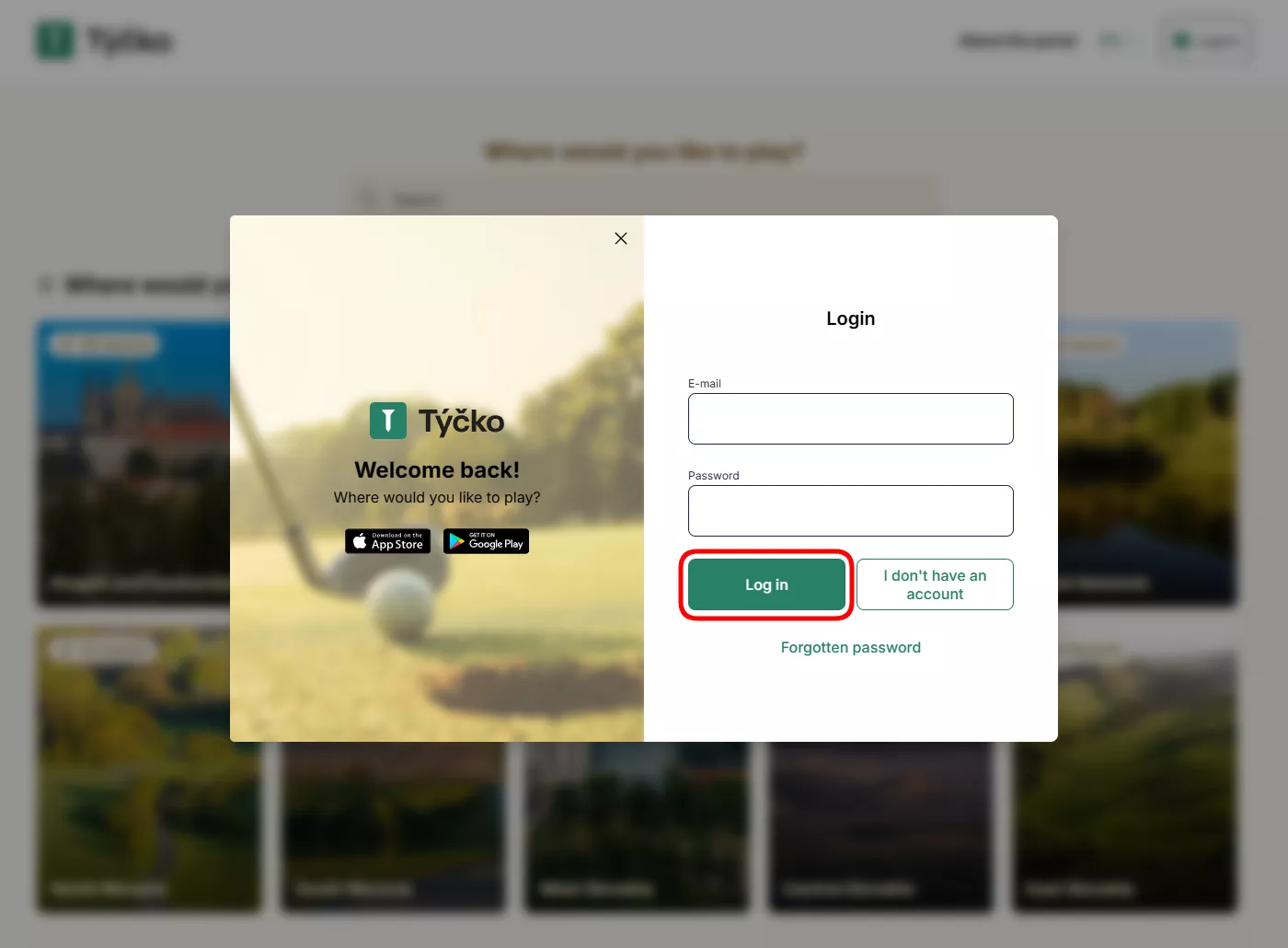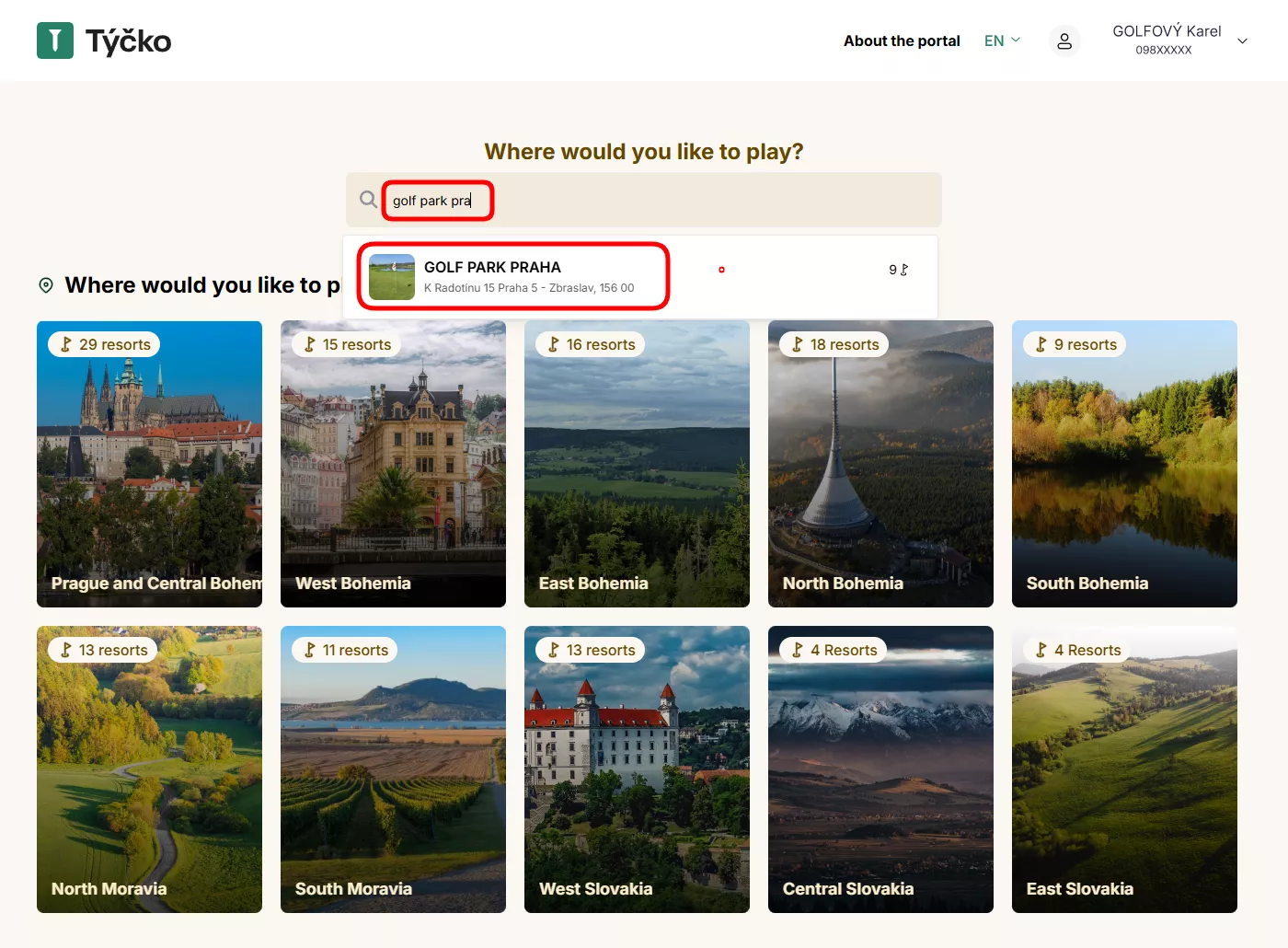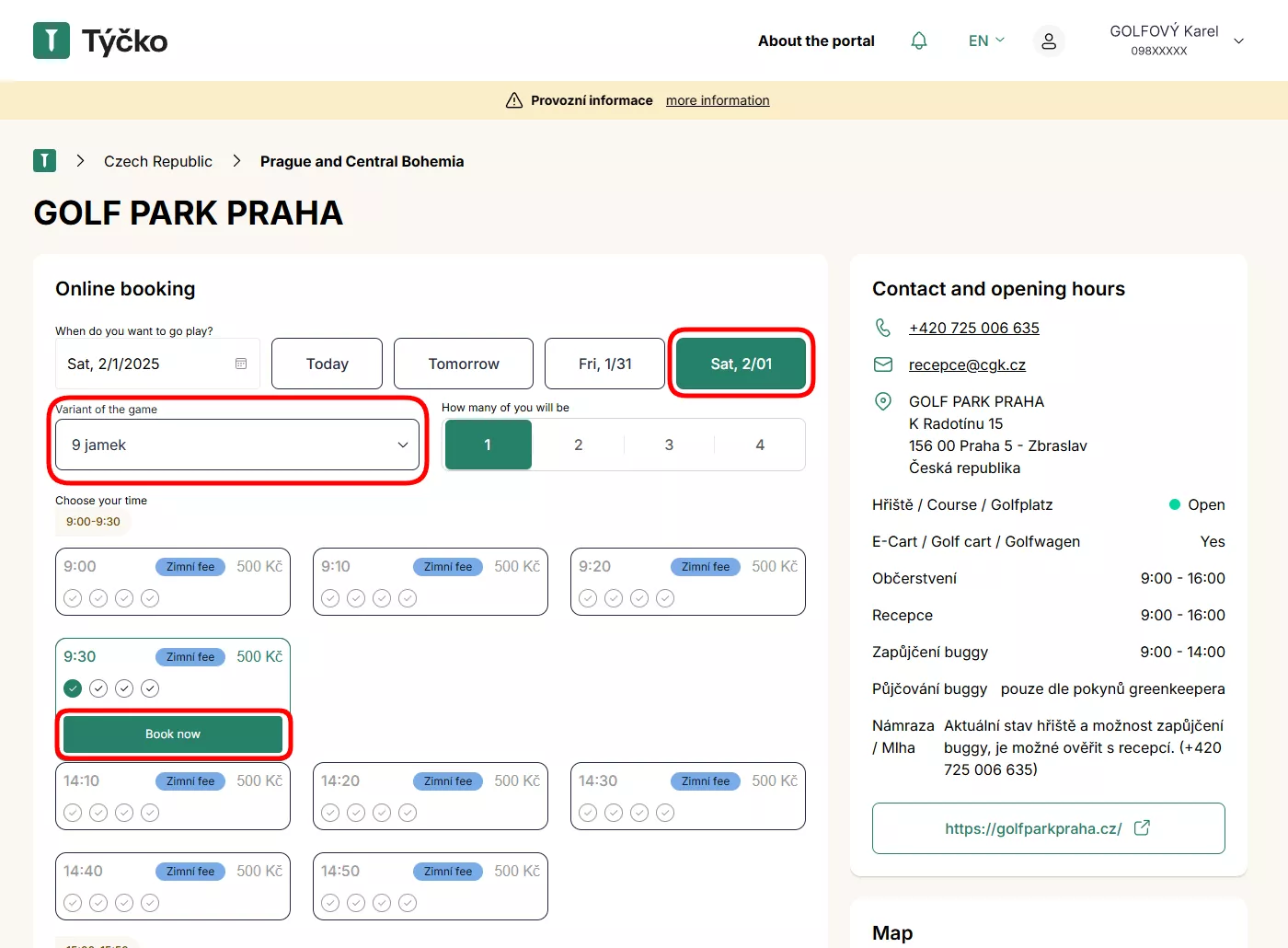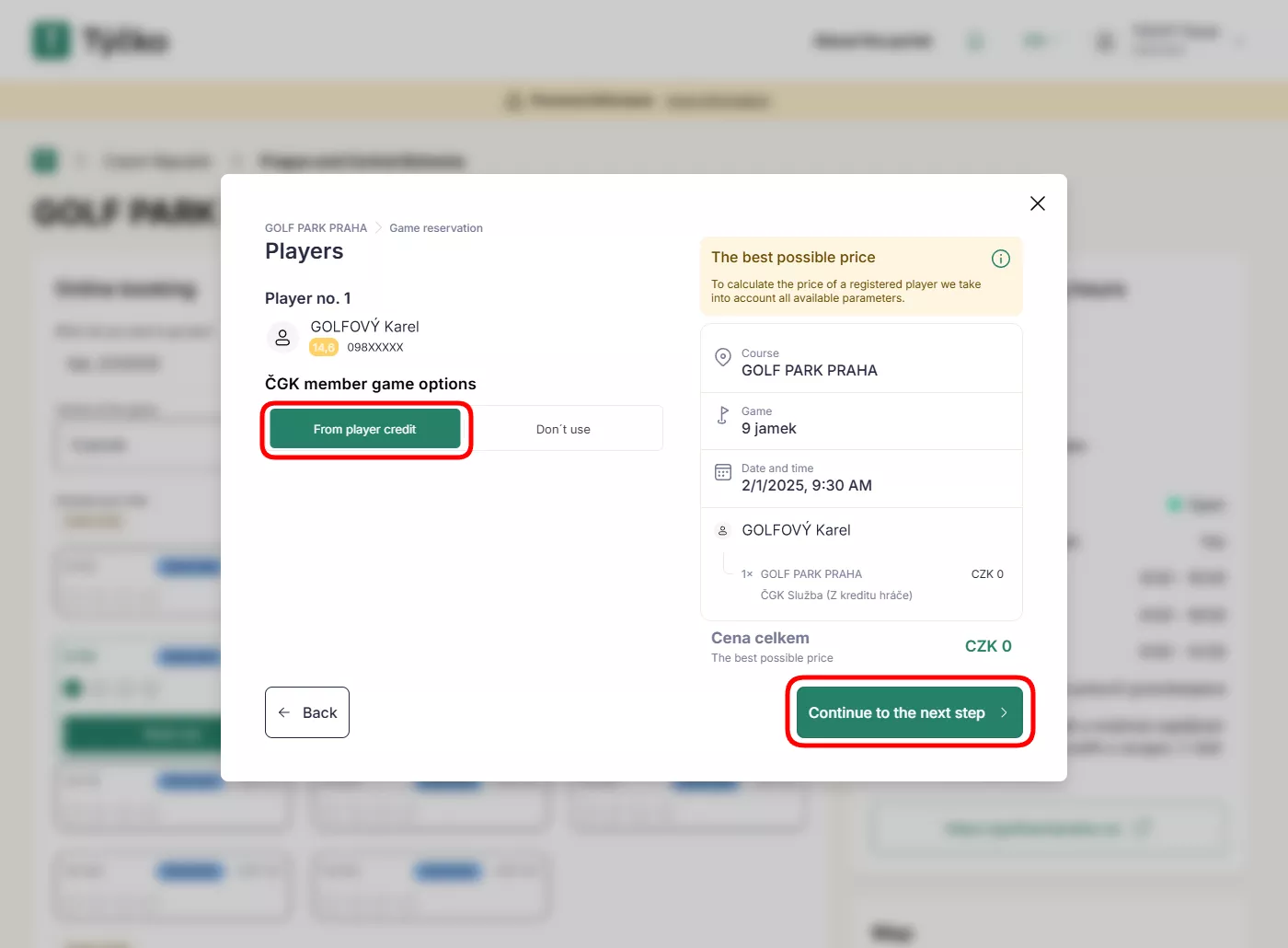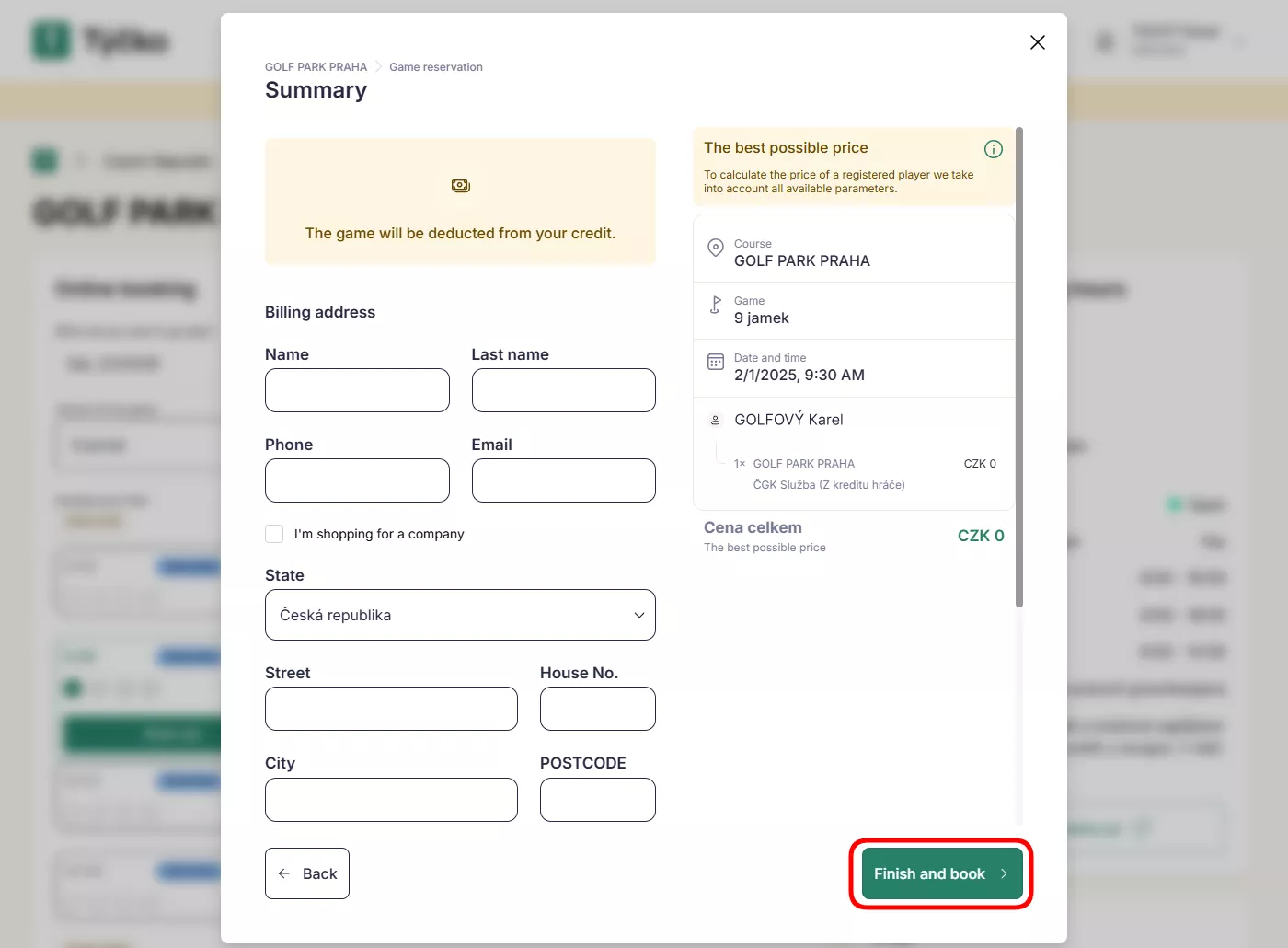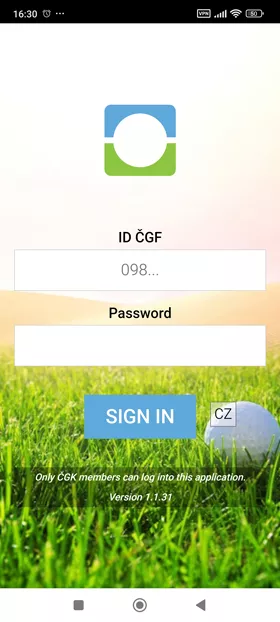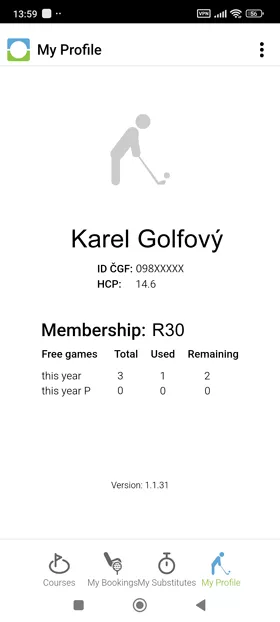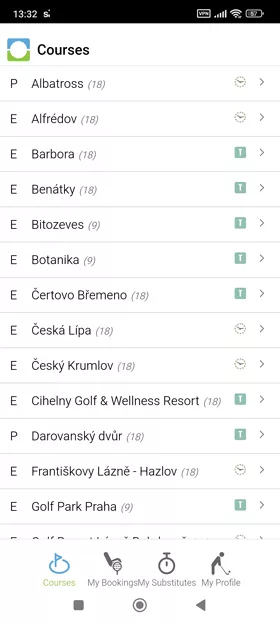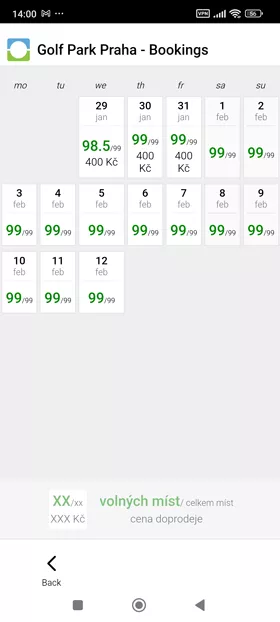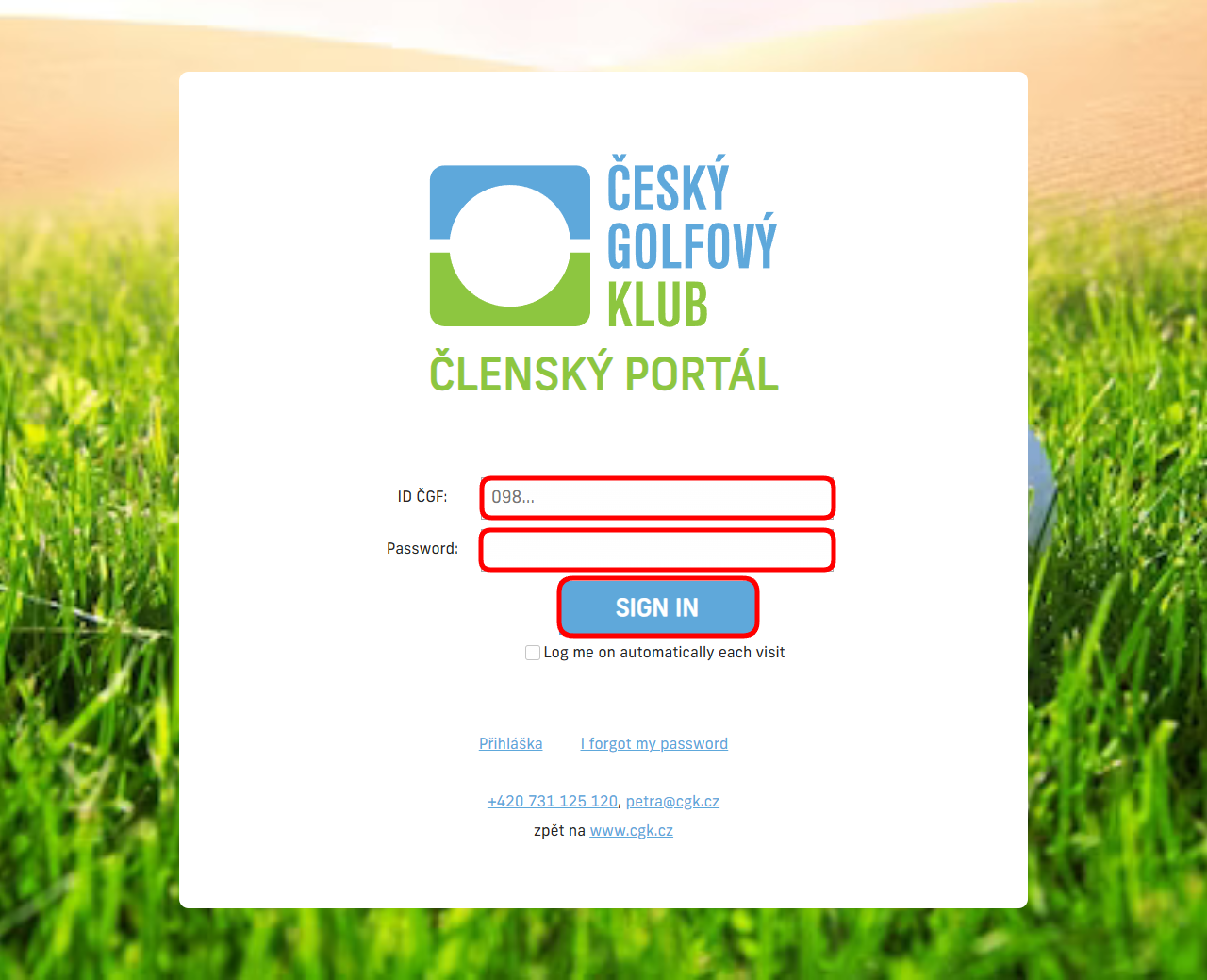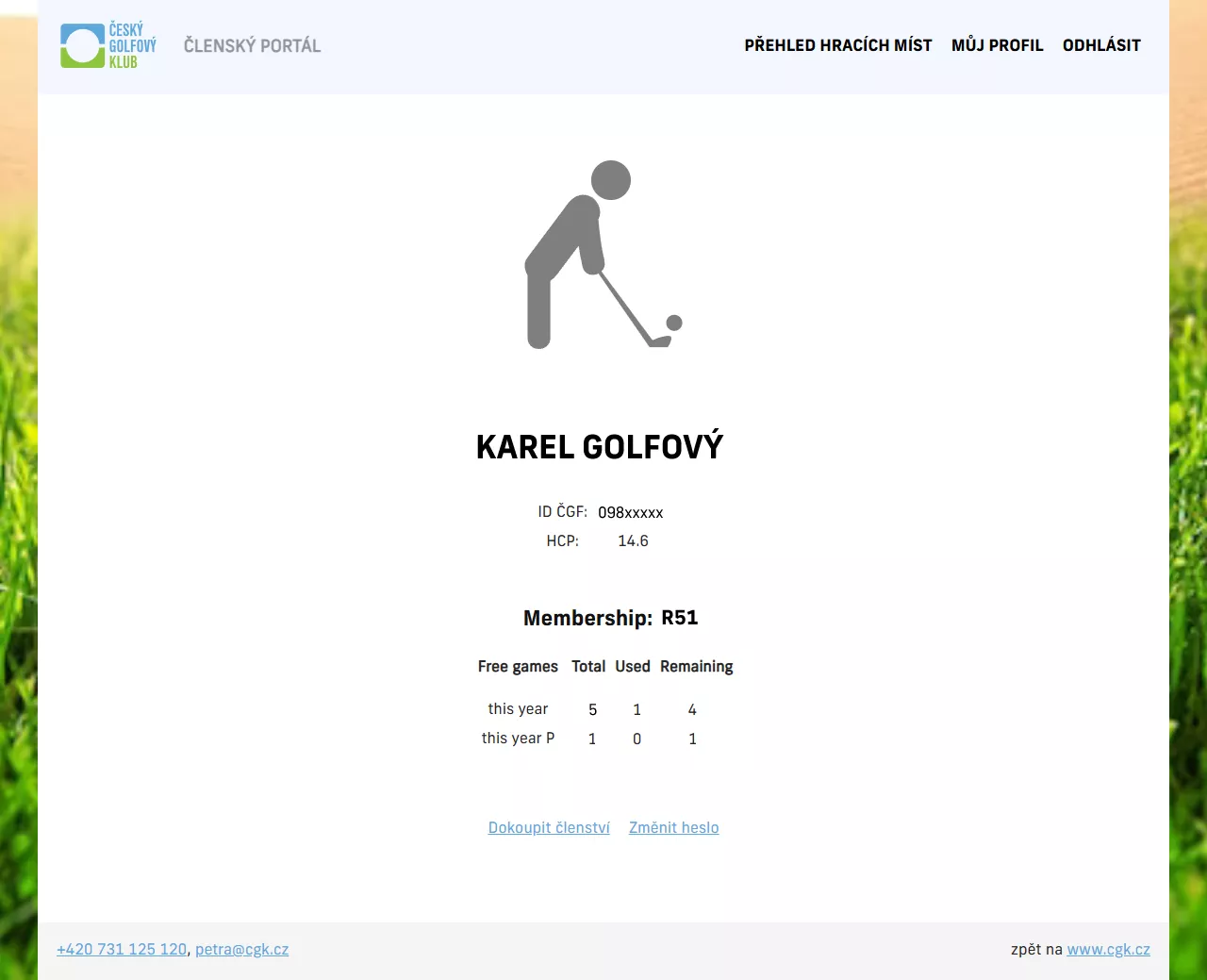Booking Procedure and Booking Systems
Three points you must meet before booking a game.
1. Membership
In order to enjoy the benefits of the Czech Golf Club, you must fill out an application form and become a CGK member.
You can choose from several types of membership for adults and juniors.
2. Registration in Booking Systems
At the moment, CGK uses the booking systems of two entities - Týčko and Teetime (booking systems are chosen by each golf course).
Each booking system requires separate registration; a golfer will not be able to make a booking without logging in. More information about the booking systems can be found further down on this page.
To register, you will need your membership number (received after CGK membership payment and activation. The correct membership number must start with 098xxxxx).
3. Course Selection and Vacant Playing Places
Depending on your membership type, you can choose from a large selection of golf courses divided into 2 categories (category P or E). A detailed list of courses (including benefits and restrictions) can be found under the link "COURSES".
Under the link "LIST OF FREE PLAYING PLACES" you will find the current number of daily CGK teetime availability at each golf course.
For courses marked as such, you must use the following procedure: 1. Check if there are free playing capacities in the overview of free playing places or in the ČGK mobile app, 2. Contact the course reception and book a playing time, 3. Then make a reservation through Týčko and charge your credit or make a top-up sale.
Our Recommendations and Actual Informations
Booking of games is now mostly done through the Týčko system. We recommend booking through the Týčko mobile app (description and download link below on the page).
For courses marked with OFFLINE reservations, you need to book the game first by phone with the course reception, and only after that you can charge credit /sale through the reservation system Týčko. In the case of booking a game on an OFFLINE course, the Týčko is not used to book the time, but to use the benefit of a CGK member (credit/sales).
Registration in the booking system is required - you must be logged in under the ČGF member number 098 xxxx, otherwise the system will not recognize your active ČGK membership and will not offer you the benefits of ČGK membership.
Completing the booking - make sure you have filled in all the required information correctly (address, contact, etc.), otherwise the booking cannot be completed. It is important to fill in the correct email address to which you will receive your booking confirmation, cancellation information, etc.
Multi-player reservations - we do not recommend combining different ways of using the benefits => e.g. one player uses credit, another pays at the reception, a third buys the fee online.
Reservation for 9-hole course - when booking a 9-hole game, make sure to select this option (otherwise the system will not offer use of credit). If you want to play 18 holes on a 9-hole course, you must make two separate reservations approximately 2 hours apart.
Book early - ideally the day before play, on a stable internet connection to avoid any problems.
Some courses operate offline - please see the course page for more information.
Booking time rules - depending on the course, bookings can be made from 10pm on the 8th, 11th or 15th day before play. Subject to change.
We recommend you always check the current booking conditions!
Frequently Asked Questions
Reservations must be cancelled at least 3 days before the date of the game. If you cancel your reservation less than 3 days before the scheduled game, it is considered a "late cancellation" and the reservation is waiting in the system for a "replacement". If no replacement is found, the booking will be treated as a game played and will be deducted from your playing package.

Reservation System Týčko
You can book teetime through the website or mobile app.
1. Website: www.tycko.cz/en
Registration link can be found on the top right "Log in" -> "I don't have an account".
Full pictorial instructions for registration, login and booking can be found below.
Pictorial instructions (registration, login, booking)
Reservation System Týčko

Reservation System TeeTime
You can book teetime through the website or mobile app.
1. Website: www.teetime.cz/en
Registration link can be found on the top right under the user icon ("New account").
Full pictorial instructions for registration, login and booking can be found below.
Pictorial instructions (registration, login, booking)
Reservation System TeeTime
TeeTime is currently in transition to a new system.
Note: When you hover over the image, scrolling stops.


Czech Golf Club mobile app
Provides an overview of the CGK membership status.
- You will receive login details to the application from CGK by email when your membership is activated.
- Displays the current status of your membership package => number of games played / number of games remaining.
- Shows your current and past bookings and games played.
- Displays CGK booking availability on individual golf courses with links to the relevant booking systems.
- Substitute function - allows a player to register as a "substitute" in case CGK has no more availability at a given course. In the event of a vacancy, the "substitute" is notified of the opportunity to make a reservation.
Pictorial instructions (login, functions)
Czech Golf Club mobile app
Note: Use the arrow keys to scroll.

web portal ČGK
website: - portal.cgk.cz/en/
- The CGK portal is only available to CGK members who have paid their membership fees for the current year, active membership.
- If you have not paid your membership fees the portal will direct you to pay your membership.
- The login details for the app will be emailed to you by CGK when you activate your membership and are the same as for the CGK mobile app. If you have forgotten your password, you can change it using the "I forgot my password" link.
- It shows the current status of the membership package => number of games used / number of games remaining.
- Displays the available places on the courses with links to the respective booking systems.
- Displays the price on sale for unfilled teetimes.
- The sale price will be displayed earliest 3 days before the game (today - tomorrow - the day after).
Pictorial instructions - Member Portal (login, function)
Note: Use the arrow keys to scroll.